使用 python 获取excel的作者和最后一次保存者
场景描述
最近有个需求,序号获取excel文件的作者,最后一次保存者,文件创建时间,文件修改时间,用于投标的文件审计。
如下图所示,通过右键excel文件,详细信息里有相关文件的作者,最后一次保存者信息,创建内容时间,最后一次保存的日期。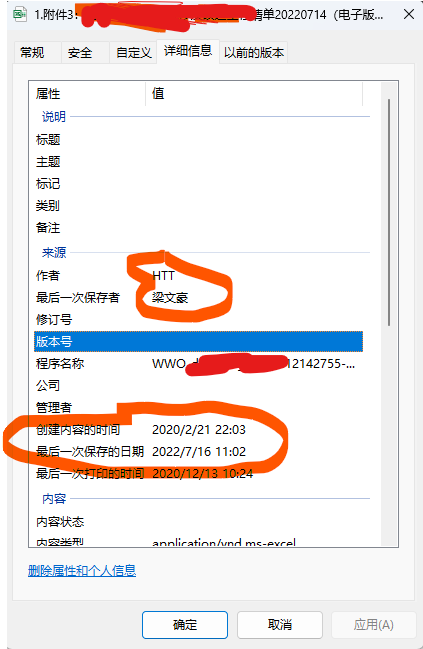
整个实现过程的话,xlsx格式比较好找,xls的还是费了一番功夫,以此文章记录。
调研过程
一开始一无所知,直接google搜索,搜到一篇利用python读取EXCEL文档中的创建者信息,里面提到了使用python读取xlsx的信息。
经过测试,确实可以获取xlsx格式的信息,但是对于xls的格式会报错。
经过一番搜索,在stackover flow How to retrieve the author of an office file in python?这篇文章中找到了答案,通过hachoir可以获取。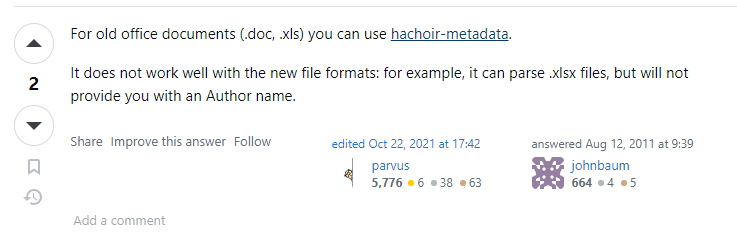
参考demo文章:利用hachoir获取媒体文件元数据
经过测试,可行!
最终代码
xlsx
1 | def get_xlsx_creater_name(self,file_path): |
xls
1 | def get_xls_creater_name(self,file_path): |
技术总结
xls 和 xlsx 的区别
XLS(Excel97-2003工作表)和XLSX(Excel2007及更高版本工作表)是Excel中两种不同的文件格式。XLS是旧的文件格式,而XLSX是新的文件格式。在Excel2003及更早的版本中,使用的是XLS格式。从Excel2007开始,微软推出了XLSX格式。
在文件格式上,xls和xlsx具有实际的不同,这也导致了获取作者的实现方式不同。
xls 是一个特有的二进制格式,其核心结构是复合文档类型的结构,而 xlsx 的核心结构是 XML 类型的结构,采用的是基于 XML 的压缩方式,使其占用的空间更小。xlsx 中最后一个 x 的意义就在于此。
基于文件格式,xlsx可以基于压缩包zip获取文件的额外信息,而xls是特有二进制,属于媒体文件,需要使用媒体解析库hachoir-metadata。
置于doc格式,则有专门的python-docx库。
hachoir-metadata
如下图官网所示,hachoir-metadata 程序是一个从多媒体文件中提取元数据的工具:视频、图片、声音、档案等,它试图提供尽可能多的信息。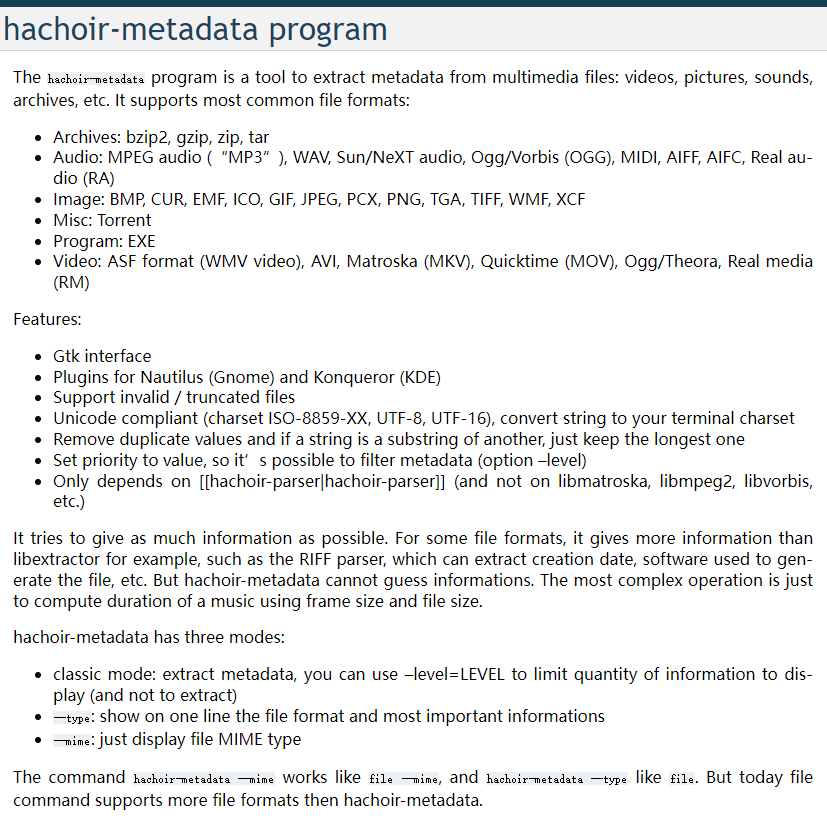
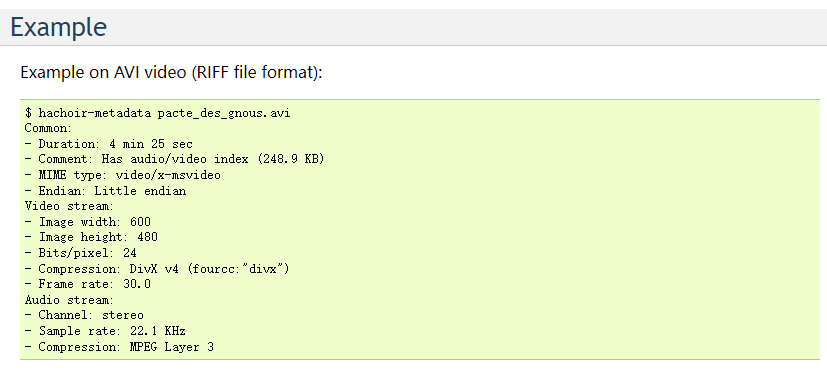
中间的一些错误
pywin32: GetFileVersionInfo returns 1812
在搜索的时候,gpt会提示可以使用pywin32获取属性,其中核心方法为GetFileVersionInfo,但是使用的时候会提示
1 | pywin32: GetFileVersionInfo returns 1812 |
错误,该错误的原因是GetFileVersionInfo只支持 exe及dll文件,并不支持其他格式。
